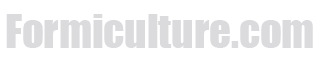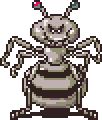For those of you who are not aware of this, through the use of Media tags, you can simply post the URL of any of the designated Media tag content, and a media player will be automatically embedded in your post displaying the content you linked to. Listed below are all of the available Media tags.
Also, for those of you who like to manually type out your BBCode, I have also listed all of the available BBCode tags too. For anyone who would like to manually type out their BBCode but do not know how, you can do so by clicking the very first icon on the top toolbar of the graphical editor which will then switch it to BBCode view.
If anybody has any suggestions for any new tags that would making posting easier, let me know. If enough people or I think it makes sense, I will try and create it.
Media Tags:
Flash Movie/Game (<any url>.swf)
Flickr Image Set (flickr.com)
GameTrailers (gametrailers.com)
GIF (<any url>.gif)
Google Drive Image (drive.google.com)
Google Map (google.com/maps)
Google Video (video.google.com)
JPG (<any url>.jpg)
JPEG (<any url>.jpeg)
MP3 (<any url>.mp3)
MySpace Video (myspace.com)
PNG (<any url>.png)
Soundcloud Audio File (soundcloud.com)
Vimeo (vimeo.com)
YouTu.be (youtu.be)
YouTube (youtube.com)
BBCode Tags:
Acronym
[acronym={option}]{content}[/acronym]
Background-Color
[background={option}]{content}[/background]
Blog Entry Link
[entry={option}]{content}[/entry]
Blog Link
[blog={option}]{content}[/blog]
Bold Text
[b]{content}[/b]
Center
[center]{content}[/center]
Code
[code]{content}[/code]
Color Text
[color={option}]{content}[/color]
Email Address
[email={option}]{content}[/email]
Extract Blog Entry
[extract]{content}[/extract]
Font Tag
[font={option}]{content}[/font]
Horizontal Rule
[hr]
HTML Code
[html]{content}[/html]
Image
[img={option}]
Indent
[indent={option}]
Italic Text
[i]{content}[/i]
Left
[left]{content}[/left]
Lists
[list]{content}[/list]
Media
[media={option}]{content}[/media]
Member
[member={option}]
Multi-Page Articles
[page]
PHP Code
[php]{content}[/php]
Post Link
[post={option}]{content}[/post]
Post Snap Back
[snapback]{content}[/snapback]
Quote
[quote]{content}[/quote]
Right
[right]{content}[/right]
Shared Media
[sharedmedia={option}]
Size Tag
[size={option}]{content}[/size]
Spoiler
[spoiler]{content}[/spoiler]
SQL Code
[sql]{content}[/sql]
Strike
[strike]{content}[/strike]
Subscript Text
[sub]{content}[/sub]
Superscript Text
[sup]{content}[/sup]
Topic Link
[topic={option}]{content}[/topic]
[twitter]{content}[/twitter]
Underlined Text
[u]{content}[/u]
URL
[url={option}]{content}[/url]
XML Code
[xml]{content}[/xml]
Edited by dspdrew, January 18 2015 - 2:42 PM.